 All too often I will run across websites whose meta page titles and descriptions are completely nondescript.
All too often I will run across websites whose meta page titles and descriptions are completely nondescript.
Maybe the actual title on the page reads properly when viewing the site, but because of the various platforms available these days to build websites….and trust me when I tell you they are not all created equally….what a viewer sees at the top of the browser tab is….HOME.
More importantly, this is what Google sees also! And this “page title” does nothing to please the Google Gods, and ruins your chances of having decent organic placement in search results.
Some platforms, such as WordPress, will automatically use your post or page title as the meta title and while this is a great alternative, every now and again, we want the meta page title to be more SEO oriented than the actual page title.
Clear as mud? Let me explain.
So you may be asking, “What on earth is a meta page title?”
Also known as a title tag, technically called a title element, it’s what the search engines see when they browse and index your website. These are most often what a viewer will see on search engine results pages (SERPs), so if your title tag says “Home”, it’s probably not going to compel them to click on that link and visit your website. Your title tag should include primary keywords, that might be used in search, and it does not have to be a sentence necessarily, depending on your situation. For example, if you’re writing a blog post, most likely your title tag will be the actual title of your blog post. You can leave out words such as “to”, “the” & “and”, because they’re not really necessary for good search results.
If you’re creating a static website page however, your actual page title, and the meta title can be different in many cases. Here is an example of what I’m talking about:
If you visit my Website Design Packages page, you’ll see the page title on the page itself says simply “Website Design Packages”. If you look in the browser tab however, you’ll see something completely different. (Just a note, depending on the browser you’re using and your individual settings, you may not be able to read the full title in the browser tab, but Google can most definitely read it. If you hover over the browser tab, a pop up should appear with the full page title.)
To view the meta title tag, we can also view the source code and this will tell us what Google is seeing:
<title>Equestrian Web Design | Website Design Packages | Lewiston, Idaho</title>
This particular title uses the keywords that I want this page to be ranked for. Most search engines will use up to 60 characters in their titles, so be sure to keep it within that limit for optimum results.
If this page is returned in search results, it’s much more likely that someone will click on it, as opposed to a page that just says “Home”. Not having a proper meta title can not only hinder your search results, but can also detract from your professionalism as a business person, resulting in a lack of confidence in you. Your professional perception goes a long way towards building that confidence in potential customers, so follow through in all areas of your business and marketing.
Meta descriptions matter, too.
Along the same lines as title tags, your meta description tag can play a big role in convincing someone to click on your website instead of your competitors.
The description is the small paragraph of text that displays below the title in search results. If you have not written a proper description, Google and other search engines will automatically pull from the first available text it sees on your page, and this may not be what you want them to see, and it most likely will not give them enough information about you and your website to compel them to click through.
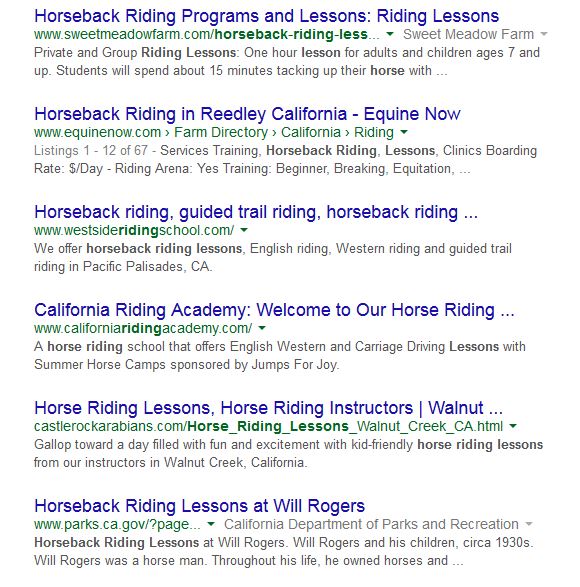
This image above shows page titles and descriptions that were returned when I searched for “horseback riding lessons”. Note that Google will return search results local to your region….yes, Google knows where you are….so bonus tip…get a Google Places listing to help with your SEO!
Most of these page titles and descriptions are using good keywords here to return the correct results, based on the keyword that page is optimized for. This is why using keywords in your meta tags and your page content is so important. Some of these descriptions however, are not actually meta descriptions, but the beginning of the first available text on the page, so if that text is not optimized to best suit your needs, you’re wasting precious SEO real estate. Descriptions should be no longer than 160 characters.
How do you add meta titles and descriptions?
It depends on the platform you are using of course. If you’re using WordPress or another content management system, there are usually fields on your page/post editing screen to add this information. Thanks to many SEO plugins, such as the All In One SEO Pack for WordPress, optimizing your page for SEO is easier than ever, so I encourage you to do some homework and learn as much about this as you can, if you are managing your website yourself.
If you have an HTML website, you will manually need to enter the code in yourself, in between the opening and closing <head> tags.
Your title would be enclosed in <title> tags:<title>Page Title Goes Here</title>
Your meta description would be entered into the code, right after your title tag:
<meta name=”Description” content=”Page description using primary and secondary keywords would go here. Use 160 – 170 characters.” />
If you are managing your own website, do yourself and your potential customers a favor, and pay close attention to your page title and description tags. If you’re working with a web designer, that’s great, but I would still recommend doing some follow up and making sure your website is keeping up to standards. Not all web designers do SEO work, and many are not even educated about proper SEO techniques, so double check that this work was part of the services provided to you from your designer so that you can make any necessary corrections to your website.
Save

