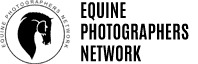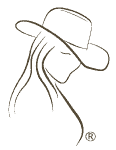So, you’re thinking about finally getting that website done (or re-done, in many cases), but you just aren’t sure where to start? Maybe you have a new business, or perhaps your existing website is just very outdated and under-appreciated? There are many things to think about before hiring a designer. Hiring someone before you have a carefully thought out plan can lead to poor website performance, bad design, and a waste of your hard earned money. From a designer’s perspective, working for a client who isn’t even sure what they want is challenging, to say the least. We can ask questions and make suggestions, but we are designing for you….the client….and if you don’t know what you want or need, your satisfaction may be difficult to achieve.
So, you’re thinking about finally getting that website done (or re-done, in many cases), but you just aren’t sure where to start? Maybe you have a new business, or perhaps your existing website is just very outdated and under-appreciated? There are many things to think about before hiring a designer. Hiring someone before you have a carefully thought out plan can lead to poor website performance, bad design, and a waste of your hard earned money. From a designer’s perspective, working for a client who isn’t even sure what they want is challenging, to say the least. We can ask questions and make suggestions, but we are designing for you….the client….and if you don’t know what you want or need, your satisfaction may be difficult to achieve.
In order for your site to work for you, there are many things to consider and many steps to take, so I’ve outlined several of them here for you, in hopes of making the process easier for both you and your web designer.
- Know your customer. Who is your target market or audience? Are marketing to another business or consumers? Clearly defining this will not only help you with the design and aesthetics of your site, but will remind your visitor of what they want in a way they will understand, appreciate and eventually contact you!
- Know your competition. Knowing who your competitor is can be as vital as knowing who your customer is. Visiting websites of your competition will give you valuable insight into how to market your audience effectively, as well as give you ideas and inspiration for components that might work well on your own site.
- Set goals. Your website as a whole must have a goal, but so must every individual page. Every page should have some kind of “call to action”…….buy your product, sign up for your newsletter, donate money…..you get the idea. Be specific and design your goals for each page.
- Be realistic. Websites are not a perfect science and an effective website takes months to nurture and perfect. Don’t expect sales to sky rocket a week after your site’s been launched. You will undoubtedly change text, keywords, images and possibly even some of the layout, in order to get it just right.
- Find 3-6 sites that you like, not necessarily in the same business as you. Why do you like them? Is the layout and color scheme appealing? Is it easy to navigate? Were you able to quickly find what you were looking for?
- Find 3-6 sites that you don’t like, and ask yourself the same questions as above. You will quickly discover that there are a lot of websites that make it difficult for their visitor to do business with them.
- What is your website for? Is it a static, informational site, are you offering a service or are you an e-commerce site?

- Evaluate your content. When writing your content, be sure it is clear, concise and organized. Double check for spelling and grammatical errors and have someone else proof read it for you, if you can. Does it make you want to run out and buy your product, or would you probably click off and go somewhere else?
- Create a site outline. Just like the good ol’ days in college, creating an outline is very important. It builds the structure for the site and will eventually be a site map – something that search engines love! Seeing the outline on paper will help you organize the navigation in a way that will make sense to your visitors.
- Get images, logo, branding, etc. organized. Have a folder on your computer to store all the digital images and files that you will be using. Your photo images, graphics, logo, word documents containing your content, and video, or multi-media files should go in this folder. Depending on the size, the folder can then be zipped and emailed to your web designer, or files can be emailed individually. In some cases, burning the files to a CD will be necessary and then mailing or delivering the CD to your designer is called for. Having these files organized ahead of time will save a lot of time in the long run for both you and your designer.
- Define your budget and your time. Are you on a tight budget? Do you have a deadline you need to meet, perhaps for an important event? Make sure you are clear on these matters so there are no grey areas and no conflicts later on down the road.
- Know what you want. I saved the best for last. Clearly, contacting a designer without any idea of what you want your site to be, is a waste of time and will only result in frustration for both you and your potential designer. While certain details can obviously be pinpointed as you go through the process, it is important that you have a clear idea in your head of what you would like to see, so do your homework and get organized. Not only will your experience be much more satisfactory, but you will also be able to expect much better results for your efforts.