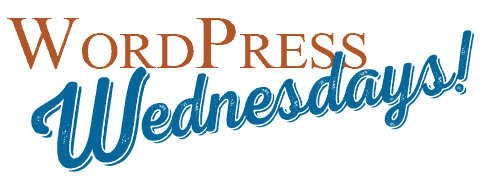 For those who are new to WordPress, or to blogging all together, the importance of categories and tags may not be all that apparent. To some, there may not even be much of a difference, but with WordPress, categories and tags are two different things and behave in completely different ways. In this post, I will try to explain the difference between the two, from a navigational standpoint, but also from an SEO standpoint.
For those who are new to WordPress, or to blogging all together, the importance of categories and tags may not be all that apparent. To some, there may not even be much of a difference, but with WordPress, categories and tags are two different things and behave in completely different ways. In this post, I will try to explain the difference between the two, from a navigational standpoint, but also from an SEO standpoint.
What are categories?
The best way I can describe it, is that categories are a lot like folders. Imagine you have a vertical file organizer on your desk with 6 or 7 manila folders in it. These folders represent your main “topics” or categories. It’s best to limit the number of categories that you have, so that you can use them to help your visitors navigate around your site and find the information they’re looking for quickly and efficiently. Pick a handful of categories that will best represent the content you will write about on your blog. Categories can be created ahead of time by going to Posts > Categories from your WordPress dashboard, or you can create them within a post or page, on the right side of your screen, prior to publishing the post. You can assign a post or a page to multiple categories, if the topics overlap.
Here’s a screenshot of the four main categories that I use on my blog (WordPress Wednesday, SEO, Tutorials & Cowgirl Confessions). While I have several more, these are the main ones that I like to direct traffic to, because I get the most interaction from my readers on these topics.

The added benefit to categories over tags is that you can create an actual menu with categories, as I’ve done, but with tags you can only create a “tag cloud”, which looks something like this below:
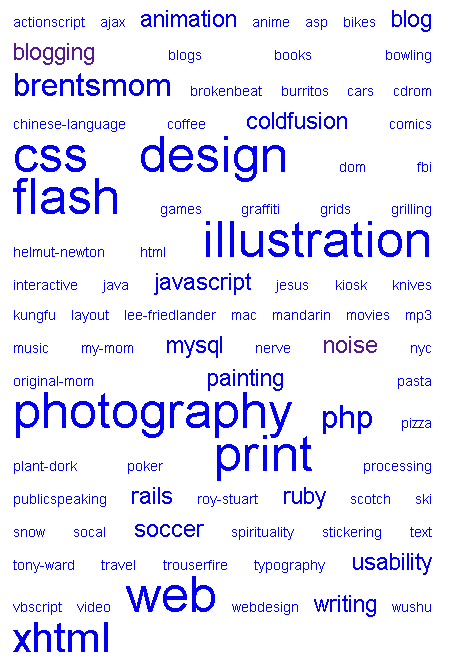
What then, are tags, exactly?
Tags are similar to categories, but they’re not intended to be the manila folders of your site, as much as they are intended to be the sticky notes or labels on the content within those folders, if that makes sense.
If you assign a post to a main category called “Tutorials” for example, but you want to further label that post with a tag, to be more specific, you could assign a tag of “Photoshop”, to indicate that this was a Photoshop tutorial.
Tags can be added on the fly, on the right side of your screen. Posts that have been tagged with a particular word frequently will show up in the larger print than the rest, as shown in the graphic above.
A few important things to note ~
- There is a lot of information on the internet about using tags and categories and if we should use both of them, or either or. I personally only use categories. I find tag clouds annoying and a waste of good real estate on any blog or site, therefore they’re just not that good for navigational purposes. I prefer to direct people to my content via actual pages, or via a category link, since the user experience and navigation is more of a priority to me.
- If you decide to use both, it’s important not to duplicate, as in don’t name a category and a tag with the same name.
- Categories can have a hierarchy, and tags cannot. What this means is that your categories can have sub-categories, to further help organize, but tags do not have this capability.

