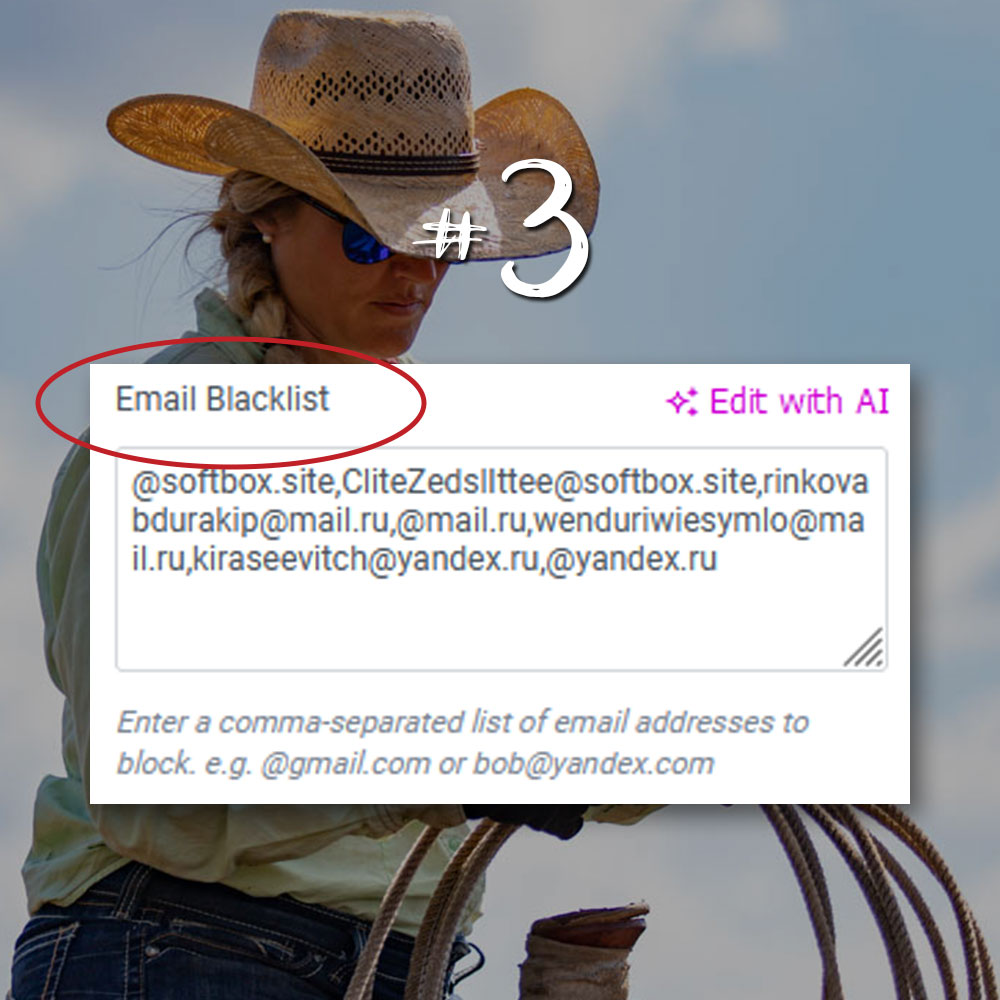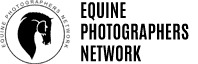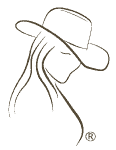Seriously, the form spam is out of control these days! Sometimes it clutters our inbox so much we could miss the actual REAL submissions from our website contact forms.
If you’re on WordPress, there are 3 tools I use that will eliminate 99% of your form spam, so read on.
If you’re also using the Elementor page builder for your website, the forms widget has 2 native tools you can use built right in (there are also 3rd party plugins you can use if you’re not using Elementor).
HONEYPOT
A honeypot works to trick the spam bots, as it is a hidden field, and can only be filled out by spam bots. If that field has data in it, then the honeypot validation knows it’s from a bot and will disable the ability for the form to be submitted and blocks the spam. If you’re not using Elementor, the 3rd party plugin WP Armour – Honeypot Anti Spam can also be used.
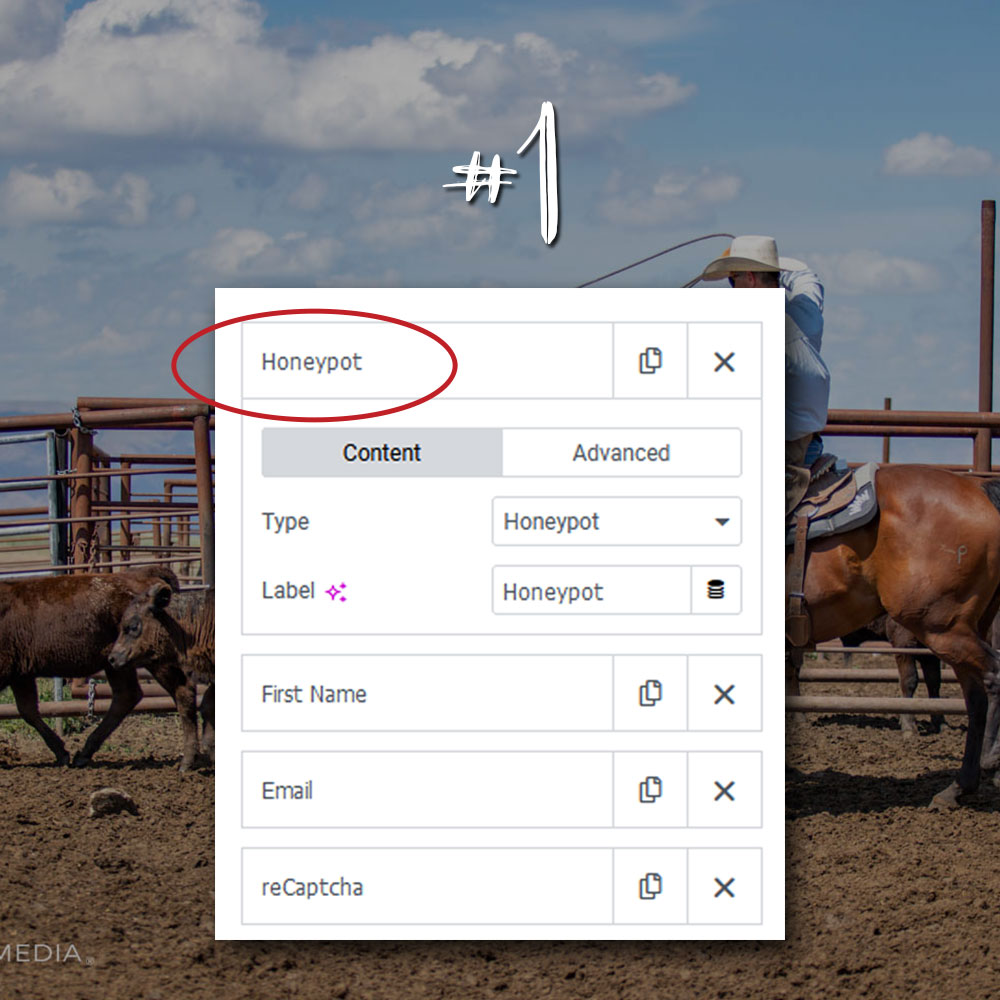
Google reCAPTCHA v.3
You must connect this to your Google reCAPTCHA account in the Elementor settings, but version 3 is invisible so will not actually appear in your form. It will also target spam bots and prevent them from submitting your form. There are also many 3rd party plugins you can use if you’re not using Elementor.
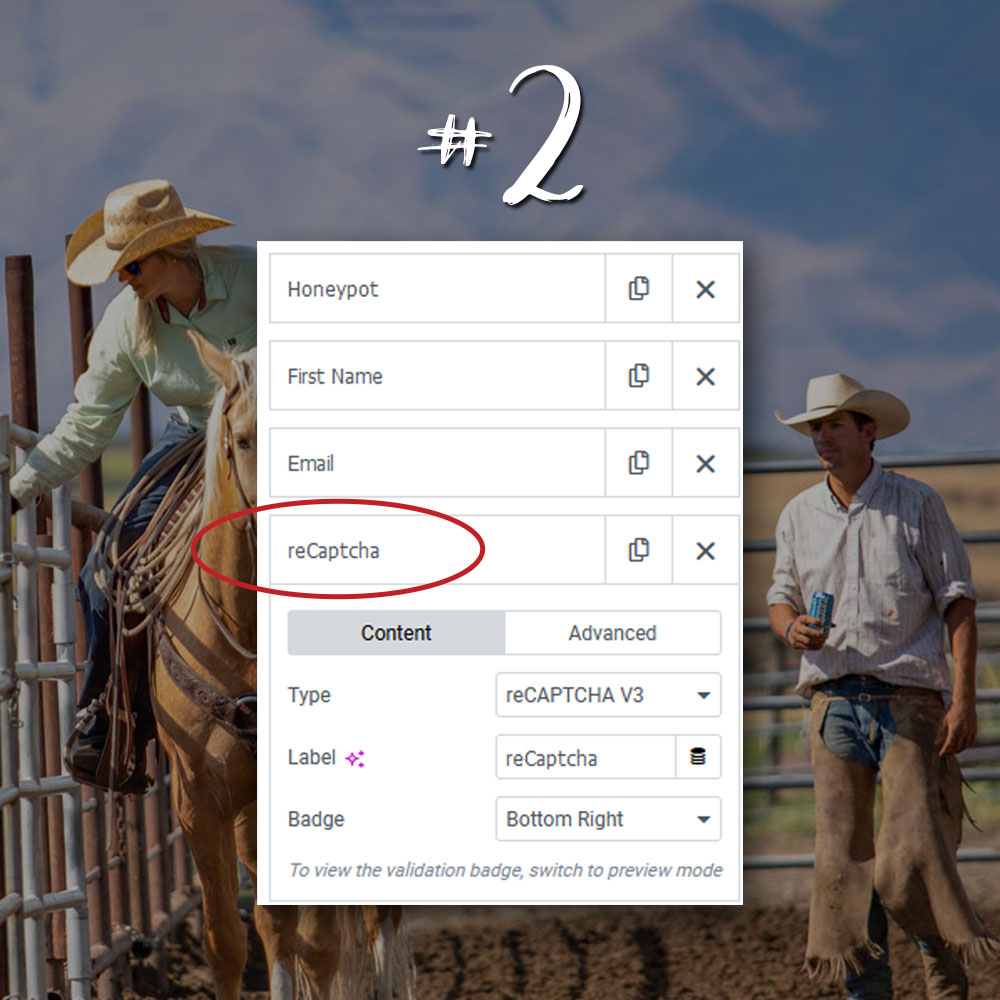
Email Blacklist for Elementor Forms plugin
While the previous 2 options will stop the majority of spam bot submissions, there are a few that sneak through and actually leave a fake email address. If your form is connected to an email marketing platform, such as MailChimp, they will often detect a common spam email address and block it. But that’s not always the case and some will sneak through, causing you to have to spend time to remove them from your email list, or at the very least determine if it’s legitimate. This plugin will allow you to add black listed email addresses and domains, and prevent them from submitting the form. If one of the domains is used to try to submit the form, they’ll get an error message returned saying they’ve been blocked. If you’re not using Elementor, there are many other plugins you can find that will do the same thing.