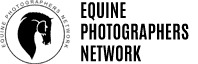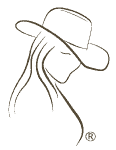Using social media to build your brand and grow your audience is pretty much a given these days. But for many business owners, figuring out how to get started can be overwhelming to the point where they just don’t log on anymore.
Success with social media requires several things:
- Know your brand.
- Know your audience.
- Frequent and consistent posting.
There is never a perfect time to start anything, so don’t wait, just jump in and begin. You’ll learn along the way what works and what doesn’t, so don’t let the fear of the unknown stop you from getting started.
One of the keys to posting frequently — and consistently — is using a Social Media Content Calendar to stay organized. Using a calendar allows you to see how often you are posting, how consistently you are posting, and exactly what you’re posting. Some experts say that different social media platforms require different frequency of posting. While this may be true, as busy entrepreneurs sometimes there is just only so much you can do without a staff of employees dedicated to your marketing. My tendency is to post to all of my platforms at the same time by automating my posts with a tool like Buffer or Hootsuite.
Below is an image of my social media calendar from September of 2016.
You can see that I was not as consistent as I could have been, as I missed two Fridays entirely. Some of theses posts are shares that I found on the internet, some are my own blog posts, some are graphics that I’ve created, and some are just status updates about what I’m doing in my business or personal life that my audience might find interesting.
What should I be sharing?
Depending on your business, the possibilities are endless. Here are some ideas and some resources for you to help find additional content.
- Your own blog posts, of course. And not just the new ones, go through your old content when you have down time, update if necessary and reshare.
- Set up Google Alerts to find content in your niche, as well as content that is not just business related, but your audience would appreciate. For example, I have get Google Alerts about website design, SEO, branding and marketing, as well as agriculture and horses, because those are also items that my readers like to see. For more information about how to set up Google Alerts, read my blog post Using Google Alerts to Monitor Content in your Niche.
- Use tools like Canva or PicMonkey to create your own memes and graphic images to share. I do this quite frequently with images of me and my horses and other photos that I’ve taken, and I’ll add quotes to evoke some emotion from my readers. Sometimes you’ll hit the right image at the right time and watch it take off. Click here to read my post How I Received Over 15,000 Shares on Facebook With This Image.
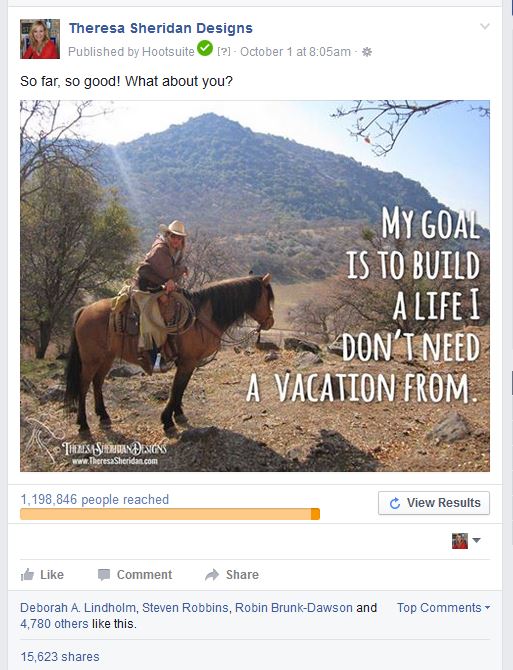
- Use websites like the National Day Calendar to find interesting National Day of, Week of and Month of events to promote. These can be witty and entertaining, it seems there is a National Day/Week/Month for everything!
- Create tutorials to share with your readers. Tip: these make great sponsored posts in Facebook and can really help to drive traffic back to your website.
- Read 50 Creative Blog Post Ideas to Inspire You, for more great blog ideas to create and share. Content coming directly from you lets your audience see how much you can really help them.
- New clients, connections or events? Share your recent work accomplishments, client lunches, and fun events you’re attending. Sharing your conference would be okay, but sharing your tailgate party might be more entertaining and would most likely get way more engagement from your audience, so don’t leave out the fun stuff.
More Tips
- If you’re browsing through Facebook and you use Buffer, add Buffer to your browser toolbar and Facebook will give you an option to Buffer public Facebook posts. This is an easy way to share directly from Facebook to your other social platforms.
- Let your personality shine through! People want to connect with YOU, not your business, so let them see what you are really like. Grandkids, pets, hobbies, etc. are a great way to build that personal connection by sharing what you have in common with your audience. I honestly can’t stress this enough.
- A general rule of thumb for posting content is the 80/20 rule. Post 80% fun, educational, informational, entertaining content, and only 20% promotional content for your business. People do not want to be constantly pitched to, so DON’T SELL. Seriously.
- Don’t stress and over think it. Do the best you can, but I encourage you to start thinking a bit more out of the box about what you can post. Think about the other posts you see from companies and people that you follow and see how you can incorporate those types of posts into your own social media. Also think about the posts you’ve shared that get the most engagement. The more you practice, the more it will start to click and become easier to consistently post.
And the big tip – use my free Social Media Content Calendar to help you stay organized and focused!
You can type the month and year in to the white area in the top right of the calendar and it will propagate into the larger title area on the left. As you type into each field in the calendar, the background will change color according to the day of the week. I would highly recommend using this as a template, so you always have the original, in case you inadvertently delete any of the formulas in the cells that control the background color.
This calendar was originally a free Excel template that I’ve tweaked a bit to work for me, so I hope it works for you too.